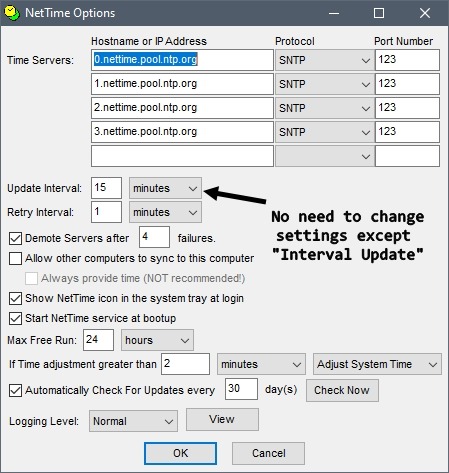sharp vision traders
Trading and Internet Time Synchronization
You may run into issues retrieving data when running trading platforms. If the data being sent is being tied to time then if your machine time is not synchronized correctly the chart won’t populate properly or you may even not get your orders filled.
There are a couple of approaches to resolving this problem if you experience this. The first one is to synchronize your machine time with “time.nist.gov” server, the second one if the first approach fails is to use a software tool that would force synchronization.
1. Internet Time Synchronization on Windows 10
- Go to settings at the start menu and search for “Date & Time Settings”. Once window is open click on “Date, time & regional formatting”
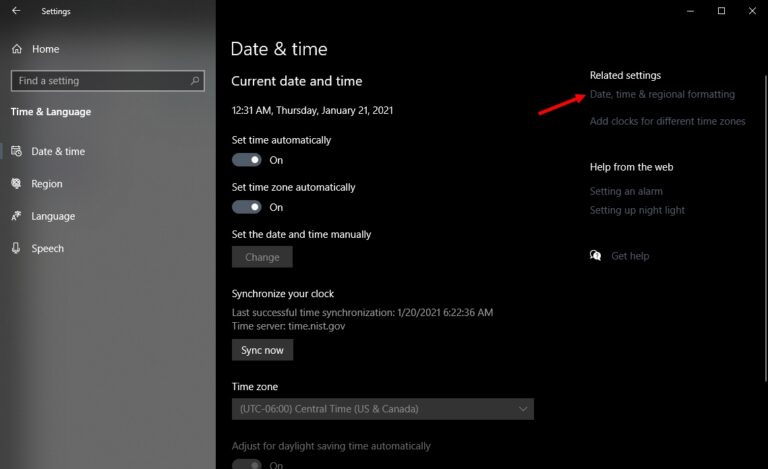
- Click on “Additional Date, time & regional formatting”
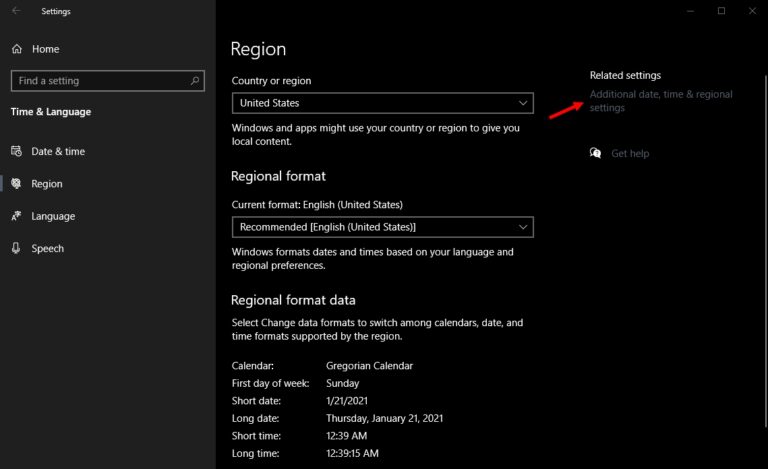
- Click on “Set the time and date”
- Select “Internet Time” tab
- Click on “Change settings…”
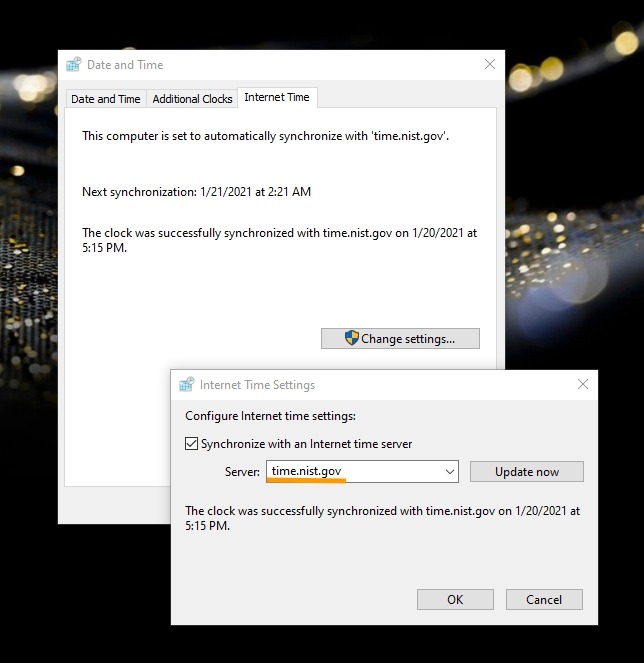
- Make sure “time.nist.gov” server is selected and then click on ok.
2. Network Time ToolFor those picky enough who want to make sure that machine system time is accurate, a free tool can be downloaded and run in the background. The tool could be downloaded here. If you find it useful, we encourage some donations.The screenshots below are self explanatory but the one thing you may need to adjust in the settings is the “Check for Update” interval. Personally I keep it at 15 minutes
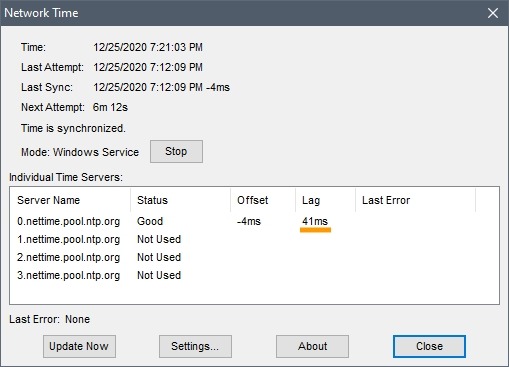
On my machine, the last time an update was made, my machine was lagging by 41 ms